The newest version of Dentrix includes these features:
Automatic Updates
To ensure that your practice management software stays up-to-date with the latest technology, features, and security enhancements, automatic updates are now enabled as the default setting. Automatic updates will provide small, frequent improvements that can be added in off-hours with no effort on your part—no need to shut down systems and no need to schedule a technician to assist.
You get new product additions and bug fixes as soon as they are ready, in smaller, timely batches that also make it easier to train your team. In the Dentrix Update Manager, you can control the time and days of the week when these updates will be installed.
Search Procedure Codes
A search option makes it easier to locate the right procedure code in the Patient Chart, Ledger, Appointment Book, and Office Manager. You can search by the procedure code, description, or abbreviated description.
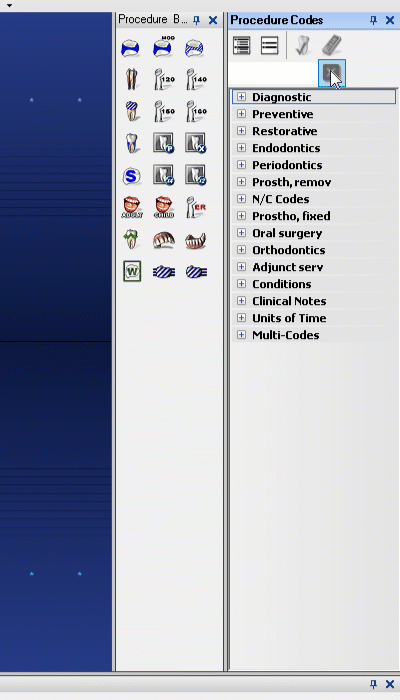
Clinical Note Count
Know the number of clinical notes missing and unsigned for the day with a count visible at the bottom of the Appointment Book Day View. The notification is automatically hidden when viewing future calendar dates. It can be turned on or off according to your preference in the Options menu. Clicking the notification provides a fast way to open the Signature Manager.
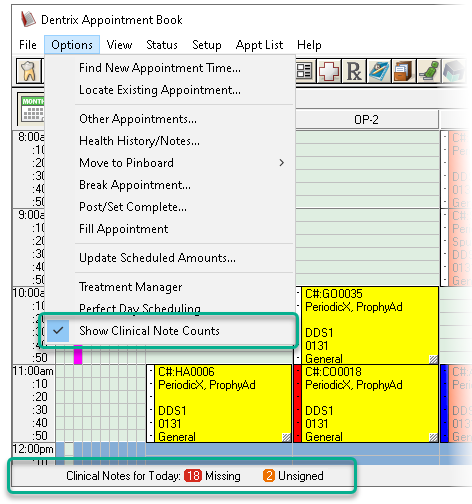
View the Release Guide.
This version of Dentrix was known as Dentrix 23.3

